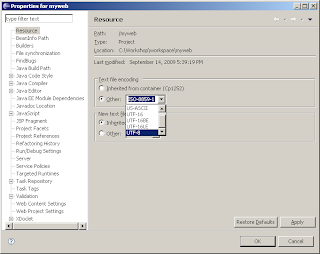Original presentation:
http://www.infoq.com/presentations/Evolving-Programming-for-the-CloudUniversal Scalability Law:
Throughput limited by two factors:
1. contention - bottleneck on shared resources2. coherency - communication and coordination among multiple nodes
Programing in the cloud:
Parallelismrouting requests
aggregating services
queuing work
Async I/O and Futures
workload/data/processing partition
pipelines, map-reduce
Layering
strict layered system
common code in frameworks
-- configuration
-- instrumentation
-- Failure management
Services
composition
dependency
addressing
persistence
deployment
State management
Stateless instances
Durable state in persistent storage
Data model
Distributed key-value stores
Constrained by design (no ER, limited schema)
plan to shard
plan to de-normalize
- optimize for reads
- pre-calculate joins/aggregations/sorts
- use async queue to update
- tolerate transient inconsistency
Failure handling
Expect failures and handle them
- Graceful degradation
- timeouts and retries
- throttling and back-off
Testing
Test early and often (Test-driven and Test-first)
Test end-to-end
Operation in the cloud:
DevOps mindset- automate, automate, automate
- If you do it more than twice, script it
Configuration Injection
- Inject at boot time and run-time
- Separate code and configuration
Instrumentation
- Fully instrument all components
- Remotely attach/profile/debug components
- Logging is insufficient
- Use a framework
Monitoring
- monitor requests end-to-end
- monitor activity and performance
- metrics, metrics, metrics
- understand your typical system behavior
Metering
- Variable cost
- Efficiency matters (inefficiency multiplied by many instances)